Card Management through MyCards on the web and in mobile banking app
Users now have powerful tools to manage their cards anytime, anywhere from mobile banking or online banking
Manage your cards with MyCards
- Misplace your card, but not sure it's officially lost? You can temporarily shut off your NUFCU debit or credit cards in digital banking. This isn't a permanent block - all you have to do is turn on the card to start using it again.
- For security you can limit where your card can be used by enabling controls to restrict card usage based on location, spend limit, merchant type and transaction type.
- Keep a close eye on your transactions by setting up transaction alerts. This can help detect fraud. (Function currently only available on iPhones - Android coming soon)
- When it's time to travel you can enter your plans to notify the credit union - no need to make a call.
- Need to change your PIN? Use card controls to reset your PIN in real time.
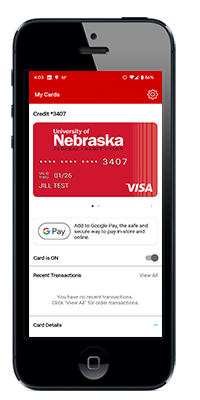
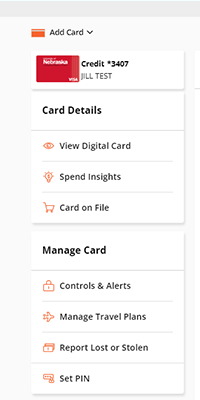
Digital Wallet
A mobile wallet turns your physical card into a virtual card and retains your card information securely on your mobile device, so you can streamline the payment process at participating stores, in apps and on the web. Using card controls in the NUFCU mobile app, you can conveniently add your debit or credit card to Apple Pay, Samsung Pay and Google Pay. When you request to add your card to your digital wallet there will be steps to confirm your identity and you'll need to use multi factor authorization. Once you have completed the steps your card will now be digitized. In order to use your digital wallet you will be required to add a screen lock to your phone if you don't already have that in place.
To make a mobile payment from your wallet, you simply have to authorize the digital wallet and hold it close enough to the card reader so that your information can be transmitted. Look for the contactless payment indicator on the retailer's point-of-sale system or card reader.